In this article, you will learn about the definition of computers, or what is computer?, use of computers, parts of computers and computer operating systems etc.| Map Tech Blogger |
COMPUTER'S DEFINITION
A computer is an electronic device that processes, stores and output data at high speed. It is used for handling large quantity for performing mathematical operations very rapidly. A computer has no capacity to think and will perform tasks only when programs have been formulated.
Personal computers [PCs] , also called desktops or microcomputers are the most popular type of computers nowadays. Computer is an electronic device. It helps to communicate all over the world by the Internet. Computer stands for Common Operating Machine Purposely Used for Technological Educational Research. Old computers was formed in very big size but in modern time computer are formed in small size. The PC is a small-sized, inexpensive computer designed for the masses.
Personal computers [PCs] , also called desktops or microcomputers are the most popular type of computers nowadays. Computer is an electronic device. It helps to communicate all over the world by the Internet. Computer stands for Common Operating Machine Purposely Used for Technological Educational Research. Old computers was formed in very big size but in modern time computer are formed in small size. The PC is a small-sized, inexpensive computer designed for the masses.
Computer are machines that perform tasks or calculations according to a set of instructions, or programs. The first fully electric computer introduced in the 1940s, were huge machines that required teams of people to operate. Compared to those machines, today's computers are amazing. Not only are they thousands of times faster, they can fit on your lap, or even in your pocket.
Computers work through an interaction of hardware and software. Hardware refers to the parts of Computer that you can see and tough, including the case and everything inside it. The most important piece of hardware is a tiny rectangular chip inside your computer called the Central Processing Unit [CPU], or microprocessor. It's the "brain" of your computer - the part of translates instructions that performs calculations. Hardware items such as your monitor, keyboard, printer, and other components are often called hardware devices. And Software refers to the instructions, or programs, that tells the hardware what to do.
USES OF COMPUTER
Now-a-days computer playing a vital role in almost all the field of our life. It is widely used by organizations and individuals for performing a wide range of tasks including Spreadsheets , accounting, database management, preparation and delivery of presentations, word processing , desktop publishing etc.
In Entertainment
- To watch any films.
- To playing videos and Computer games.
- To edit photos and videos.
In Education
- To teach in classes.
- To give a presentation on some topics.
- To understand complex subjects and their interactions.
In Office
- To present some material.
- To impart training to people.
- To communicate through video conferencing.
In Health Care
- To consult doctors worldwide via video conferencing.
- To investigate diseases.
- To cure patients.
Besides this, we can also use computer in advertisement, data transmission, communication and presentation etc. Uses of Computer are endless.
PARTS OF COMPUTER
Computer have three major parts: Input Device, Output Device and System Unit. System Unit is the main part of the computer, since it contains the Central Processing Unit [CPU]. Some parts are:
1. Motherboard
In the system unit, there is a plate of fiber glass. It is also known as Mainboard. It is called the motherboard. It is a Printed Circuit Board [PCB] on which all electrical circuits are printed. All the necessary components to run the computer are fitted on it.
Since fibre glass does not flow the electric current, there is no danger of electrical current flowing from one component to another. It is the main Printed Circuit Board [PCB] found in general purpose computers and other expandable systems.
2. Central Processing Unit [CPU]
It is brain of a computer and actually the real computer. It does all the mental work for the the computer. It accepts all the instructions given by the operator and ensures the execution of the same. Microprocessor is the main part of CPU.
The CPU has three major parts:
Control Unit
This unit controls all the works done inside the computer. It takes data from the memory and sends the same to ALU for processing. Again this sends the processed data from ALU to the memory.
Arithmetic Logic Unit [ALU]
This unit contains logical circuits in which all the calculations and comparisons are done. In order words, it does all mathematical and logical work needed by various programs.
Main Memory
This unit stores the data and instructions of current executing program. It is used to store those information and instructions which are needed by the computer to do some task or process a given data. This memory has two main parts: RAM [Random Access Memory] and other is ROM [Read Only Memory]
3. CMOS Battery
When you start a computer not used since many days, you will see that still it displays correct date and time. The reason is that there is a device called CMOS battery in the system unit. This battery gives Direct Current [DC] to the clock of the system unit. Due to this CMOS battery the clock is always running even when computer is off. Thus, it always shows the correct date and time. And the full form of CMOS is Complementary Metal-Oxide Semiconductor.
4. Power Supply Unit
Every device run by the electricity needs the electricity to work. A personal computer needs electric current of 5 volts and 12 volts. Since this is very little electricity, a device is needed to be fitted in the system unit which converts the domestic high voltage current into a low voltage current suitable for the computer. Power Supply Unit is such a device that is fitted inside the system unit. Computer power supplies may have short circuit protection, overpower [overload] protection, over-voltage protection, under-voltage protection, over- current protection, and over-temperature protection.
5. Hard Disk
The Hard Disk is the unit of permanent storage of the computer. It is a magnetic storage of the computer. It is a magnetic storage device. On these a large volume of data and instructions can be stored safely. There may be more than one hard disks in a system unit. Data is stored on a hard drive in a series of logical blocks. Each block is delimited by markers identifying its start and end, error detecting and correcting information, and space between blocks to allow for minor timing variations. These blocks often contained 512 bytes of usable data, but other sizes have been used.
OPERATING SYSTEMS
An operating system is the most important software that runs on a computer. It controls the memory needed for computer processes and manages disk space, controls peripheral devices, and allows you to communicate is useless. The three most common operating systems for personal computer are Microsoft Windows (Windows XP, Windows Vista, Windows 7, Windows 8, Windows Server and Windows 10 etc.), Apple Mac OS X, and Linux.
- To present some material.
- To impart training to people.
- To communicate through video conferencing.
In Health Care
- To consult doctors worldwide via video conferencing.
- To investigate diseases.
- To cure patients.
PARTS OF COMPUTER
Computer have three major parts: Input Device, Output Device and System Unit. System Unit is the main part of the computer, since it contains the Central Processing Unit [CPU]. Some parts are:
1. Motherboard
In the system unit, there is a plate of fiber glass. It is also known as Mainboard. It is called the motherboard. It is a Printed Circuit Board [PCB] on which all electrical circuits are printed. All the necessary components to run the computer are fitted on it.
Since fibre glass does not flow the electric current, there is no danger of electrical current flowing from one component to another. It is the main Printed Circuit Board [PCB] found in general purpose computers and other expandable systems.
2. Central Processing Unit [CPU]
It is brain of a computer and actually the real computer. It does all the mental work for the the computer. It accepts all the instructions given by the operator and ensures the execution of the same. Microprocessor is the main part of CPU.
The CPU has three major parts:
Control Unit
This unit controls all the works done inside the computer. It takes data from the memory and sends the same to ALU for processing. Again this sends the processed data from ALU to the memory.
Arithmetic Logic Unit [ALU]
This unit contains logical circuits in which all the calculations and comparisons are done. In order words, it does all mathematical and logical work needed by various programs.
Main Memory
This unit stores the data and instructions of current executing program. It is used to store those information and instructions which are needed by the computer to do some task or process a given data. This memory has two main parts: RAM [Random Access Memory] and other is ROM [Read Only Memory]
3. CMOS Battery
When you start a computer not used since many days, you will see that still it displays correct date and time. The reason is that there is a device called CMOS battery in the system unit. This battery gives Direct Current [DC] to the clock of the system unit. Due to this CMOS battery the clock is always running even when computer is off. Thus, it always shows the correct date and time. And the full form of CMOS is Complementary Metal-Oxide Semiconductor.
4. Power Supply Unit
Every device run by the electricity needs the electricity to work. A personal computer needs electric current of 5 volts and 12 volts. Since this is very little electricity, a device is needed to be fitted in the system unit which converts the domestic high voltage current into a low voltage current suitable for the computer. Power Supply Unit is such a device that is fitted inside the system unit. Computer power supplies may have short circuit protection, overpower [overload] protection, over-voltage protection, under-voltage protection, over- current protection, and over-temperature protection.
5. Hard Disk
The Hard Disk is the unit of permanent storage of the computer. It is a magnetic storage of the computer. It is a magnetic storage device. On these a large volume of data and instructions can be stored safely. There may be more than one hard disks in a system unit. Data is stored on a hard drive in a series of logical blocks. Each block is delimited by markers identifying its start and end, error detecting and correcting information, and space between blocks to allow for minor timing variations. These blocks often contained 512 bytes of usable data, but other sizes have been used.
OPERATING SYSTEMS
An operating system is the most important software that runs on a computer. It controls the memory needed for computer processes and manages disk space, controls peripheral devices, and allows you to communicate is useless. The three most common operating systems for personal computer are Microsoft Windows (Windows XP, Windows Vista, Windows 7, Windows 8, Windows Server and Windows 10 etc.), Apple Mac OS X, and Linux.









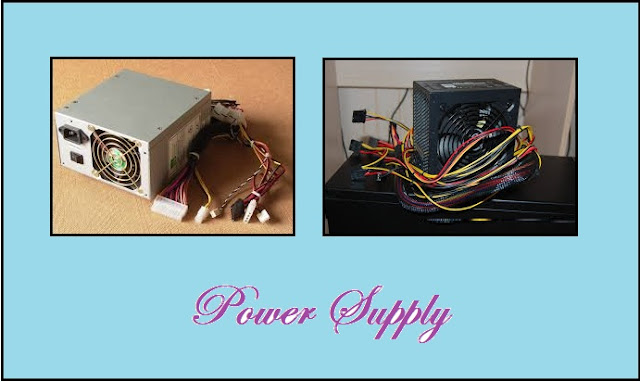


Comments
Post a Comment
If you have any doubt. Please let me know